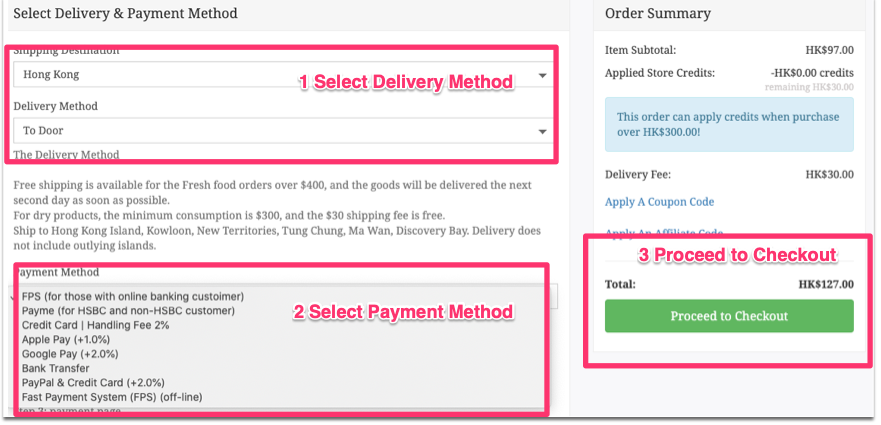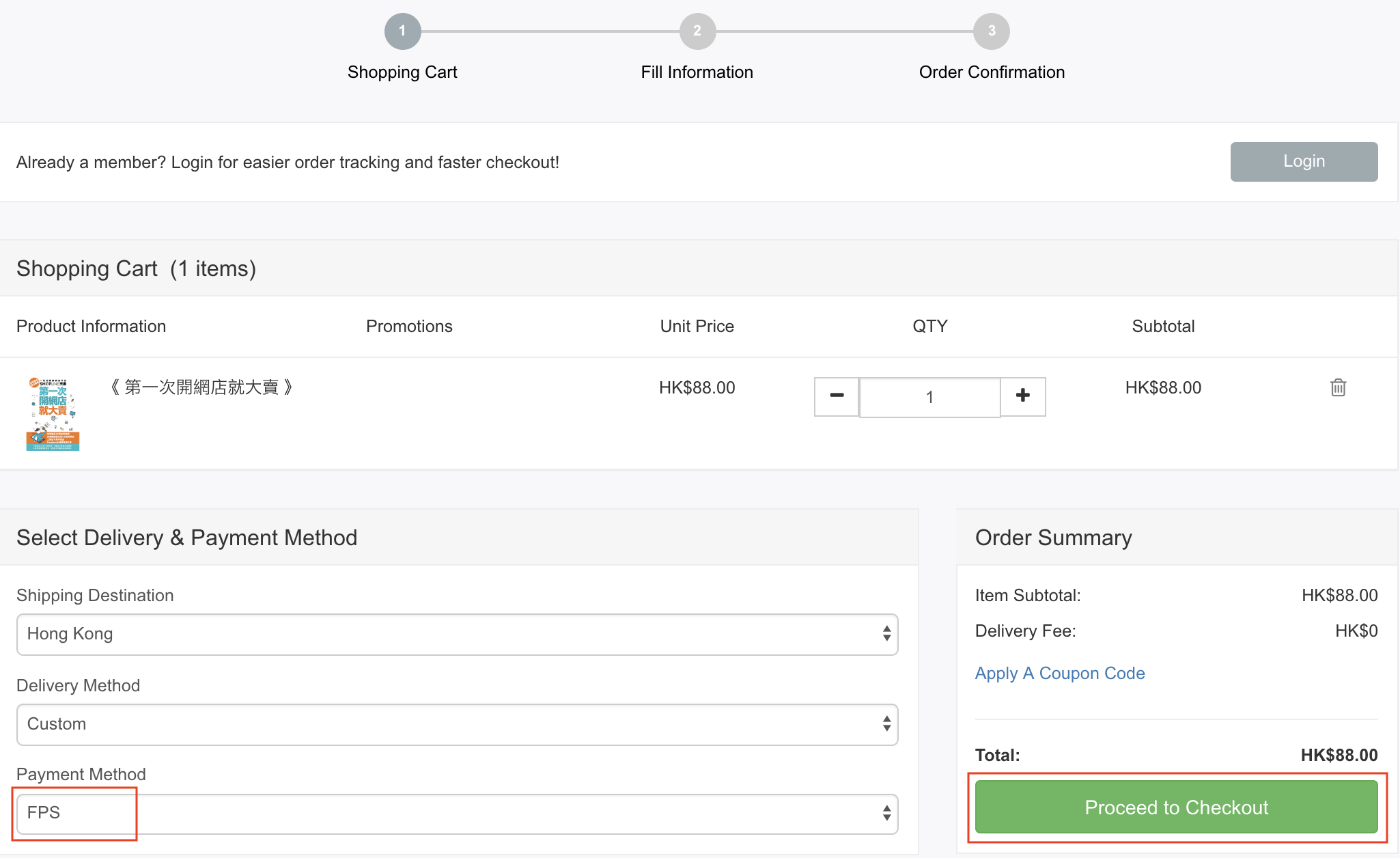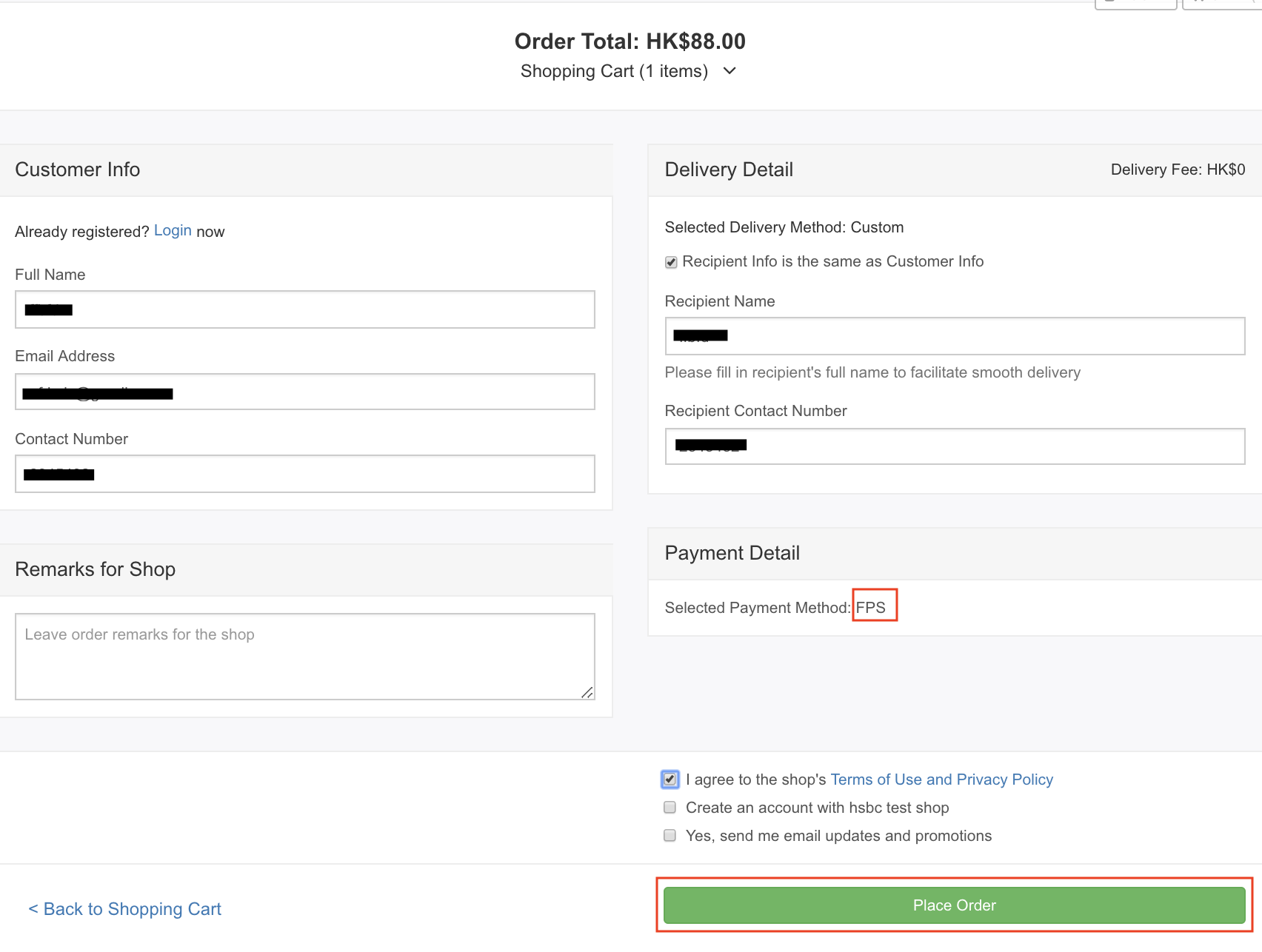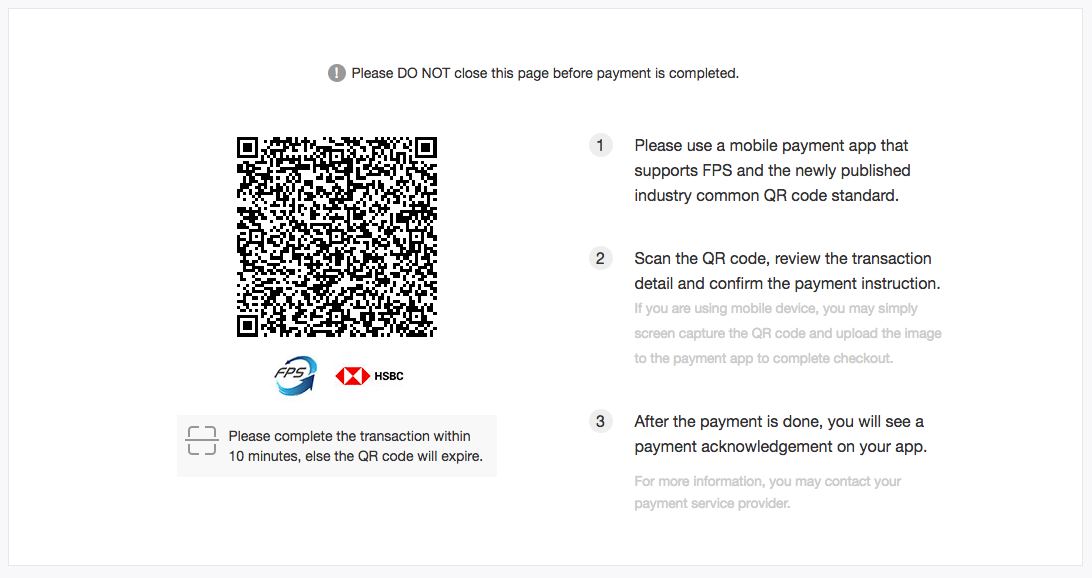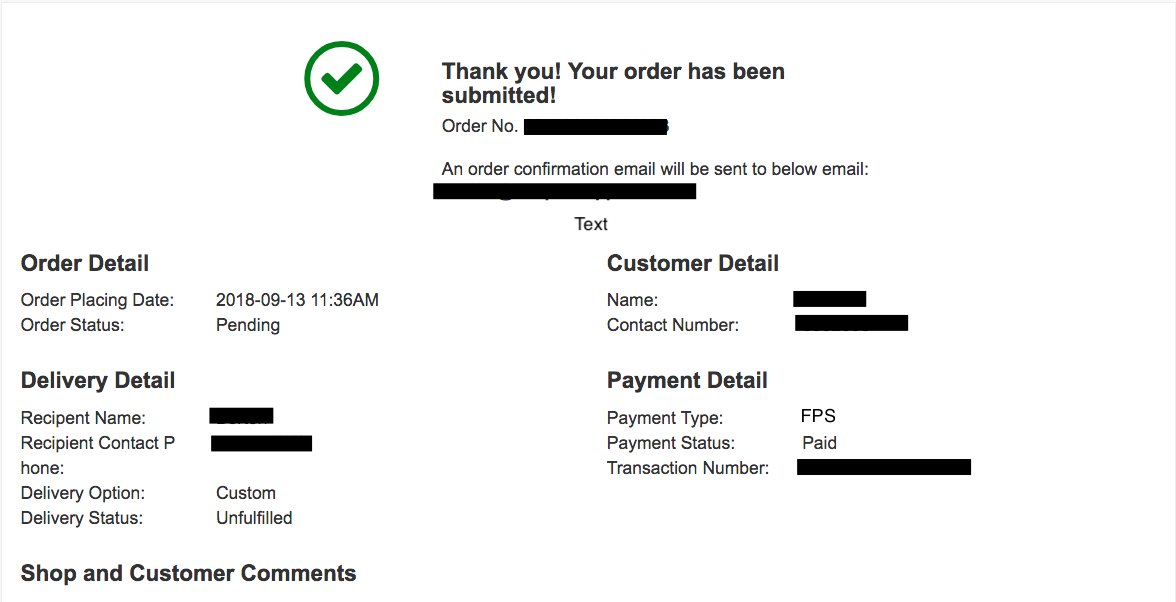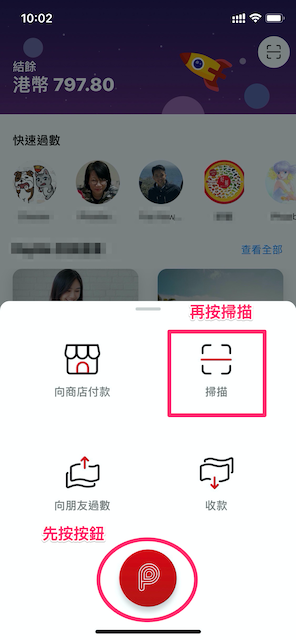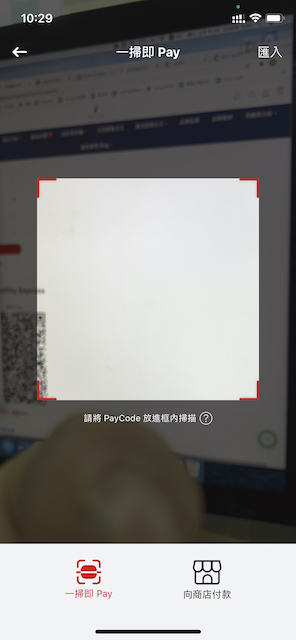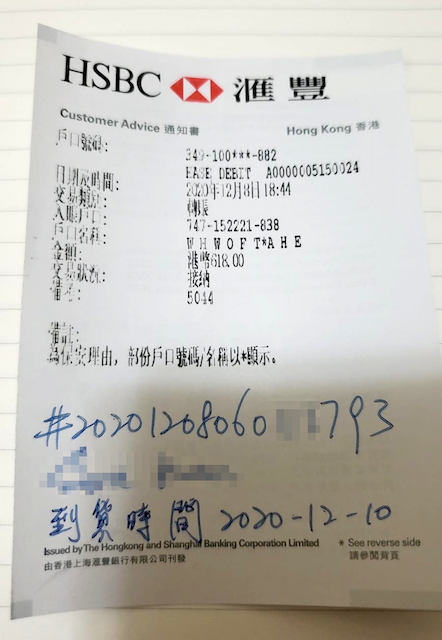Our Payment Methods
If you need to pay after placing an order ...
Bank account information:
👁🗨 DBS Bank (Bank Code 016 DBS)
Account name: Wing Hing Wai Organic Farm
Account number: 002189072
🔄 FPS
You can use the FPS mobile number: 95555280 to make FPS transfers, which is safer, more convenient and faster.
🔆 Tips: The FPS number is the mobile phone number (Mobile number), not the "FPS ID"
Alipay / WeChat Pay Scan QR code to pay
Alipay: 95555280
Steps to pay after placing an order and upload a receipt
How to upload receipt after payment:
If you need to pay when placing an order ...
Method 1. Online FPS Checkout Flow
In order to provide a better service, we will suspend the FPS collection function from April 16, 2025, and it is expected to be back online after upgrading the system function in the third quarter of 2025. During this period, other payment methods (such as offline FPS payment, credit card, AlipayHK, WeChat Pay) can still be used normally. After the system is upgraded in the third quarter of 2025, the (online) FPS method will be automatically updated to display status, and customers can immediately choose (online) FPS to complete payment when placing an order.
Step 1 :choose "FPS" to Checkout
Customers choose "FPS" as payment method > Click "Proceed to Checkout"
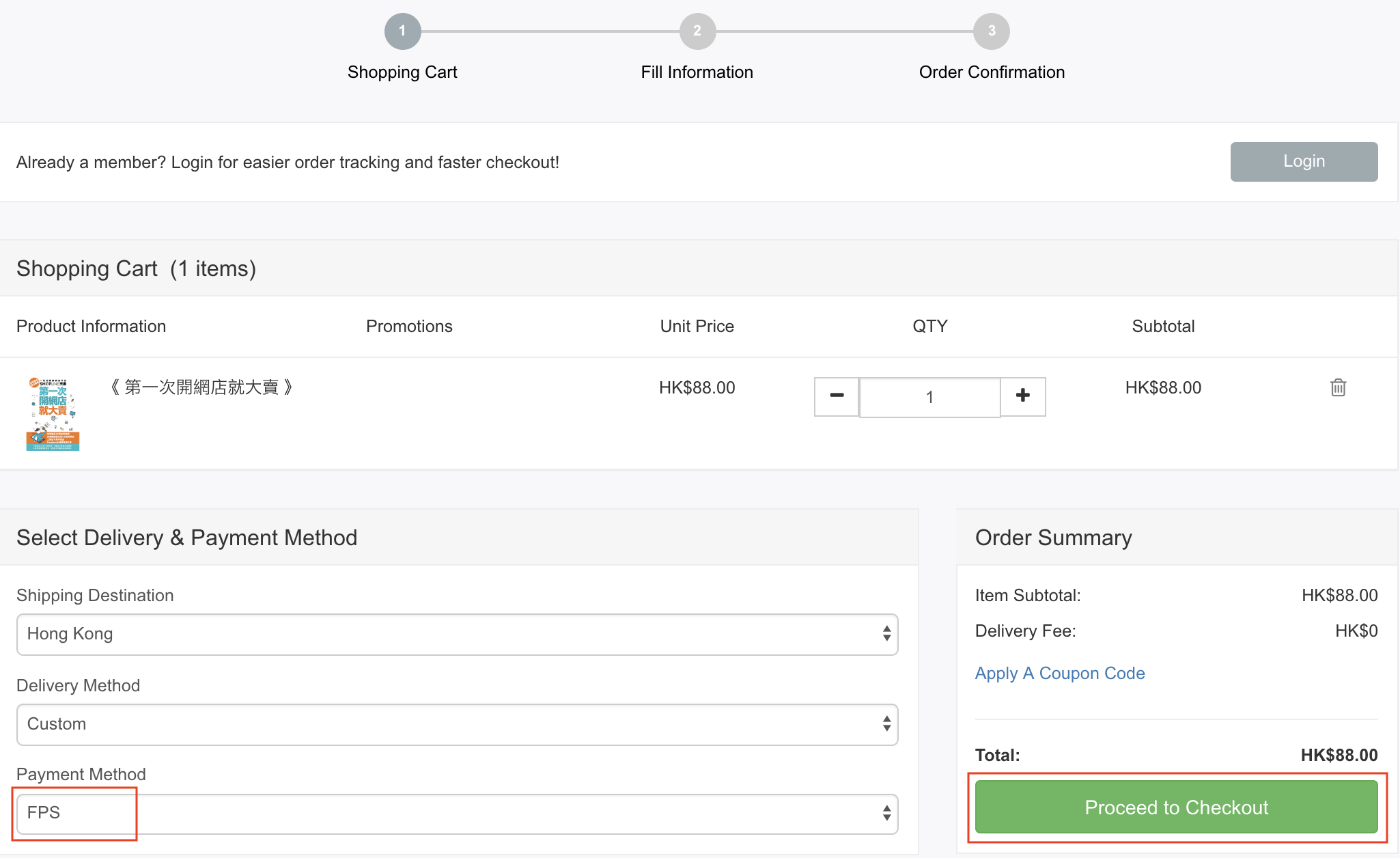
Step 2 : Place Order
Customers fill in their information and delivery details > Click "Place Order" from your store
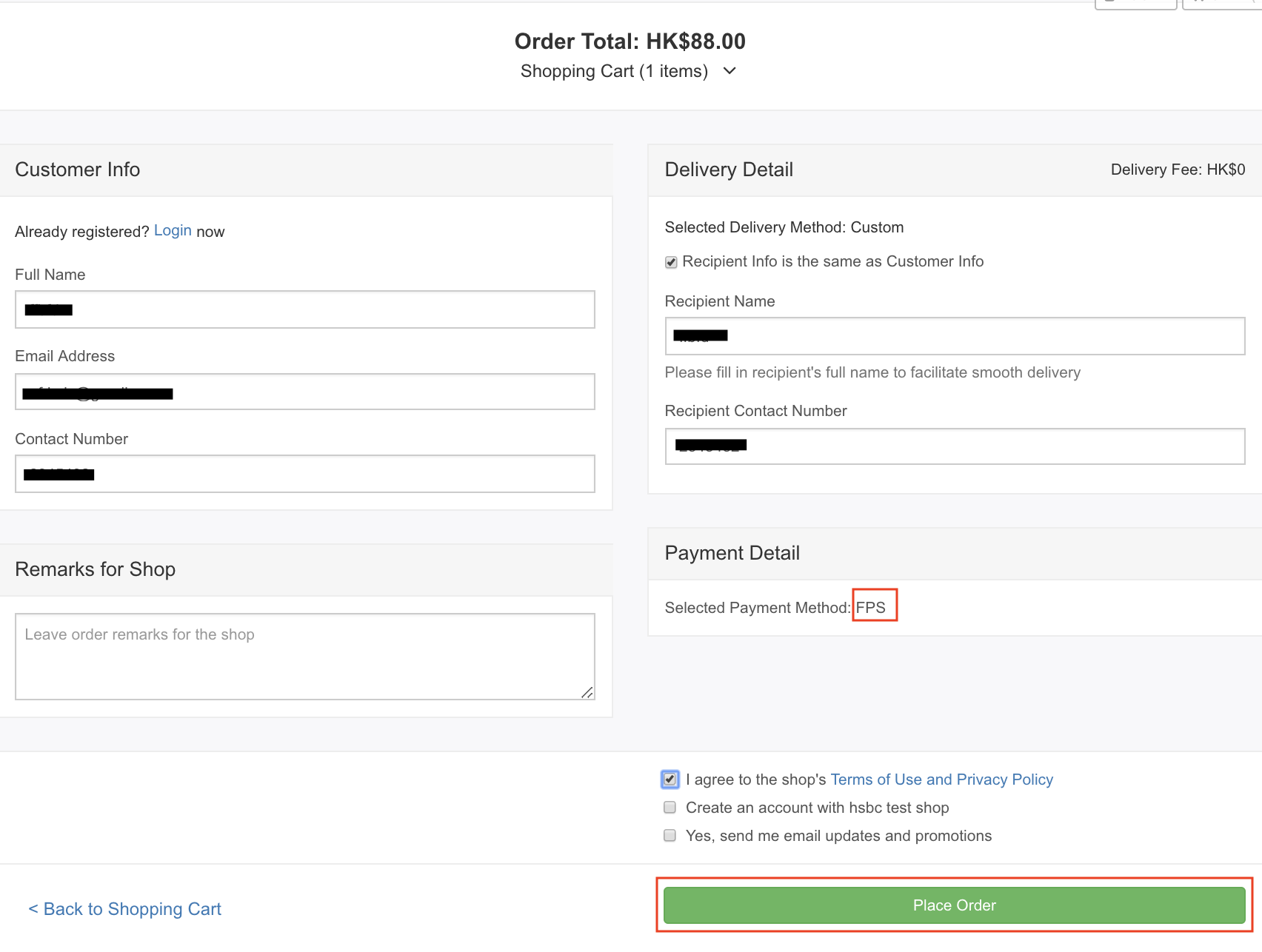
Step 3 : payment page
Customers will be directed to a payment page with QR code.
- If customer is using PC for checkout, they can use any bank's payment app, which supports FPS, to complete the checkout process.
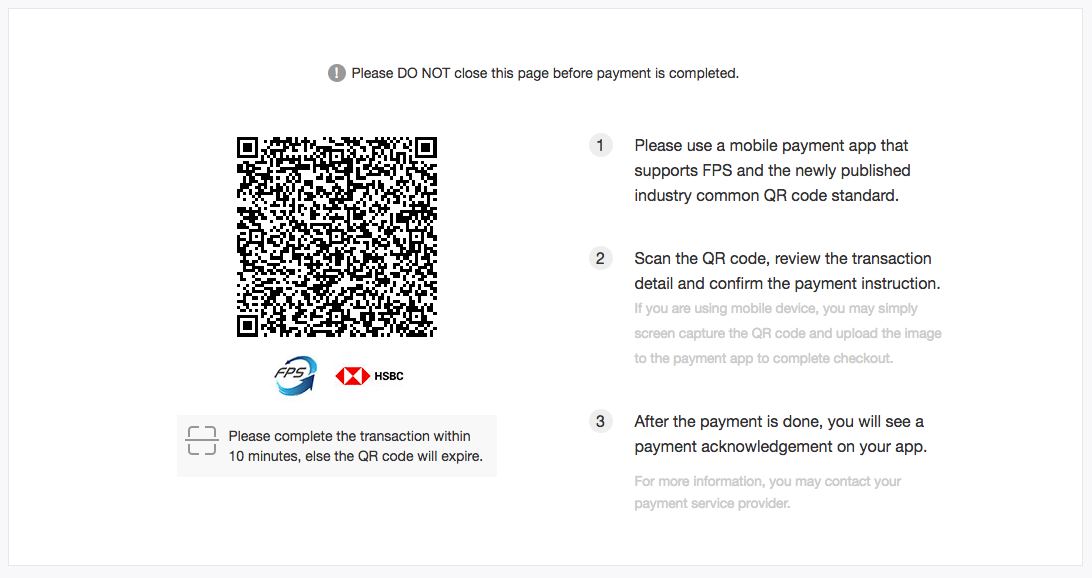
- If customer is using mobile phone for checkout, they need to first screen capture the QR code on the checkout page. Then use any bank's payment app, enter the page for scanning the QR code, press the button on the top right corner to upload the QR code to complete the payment process.

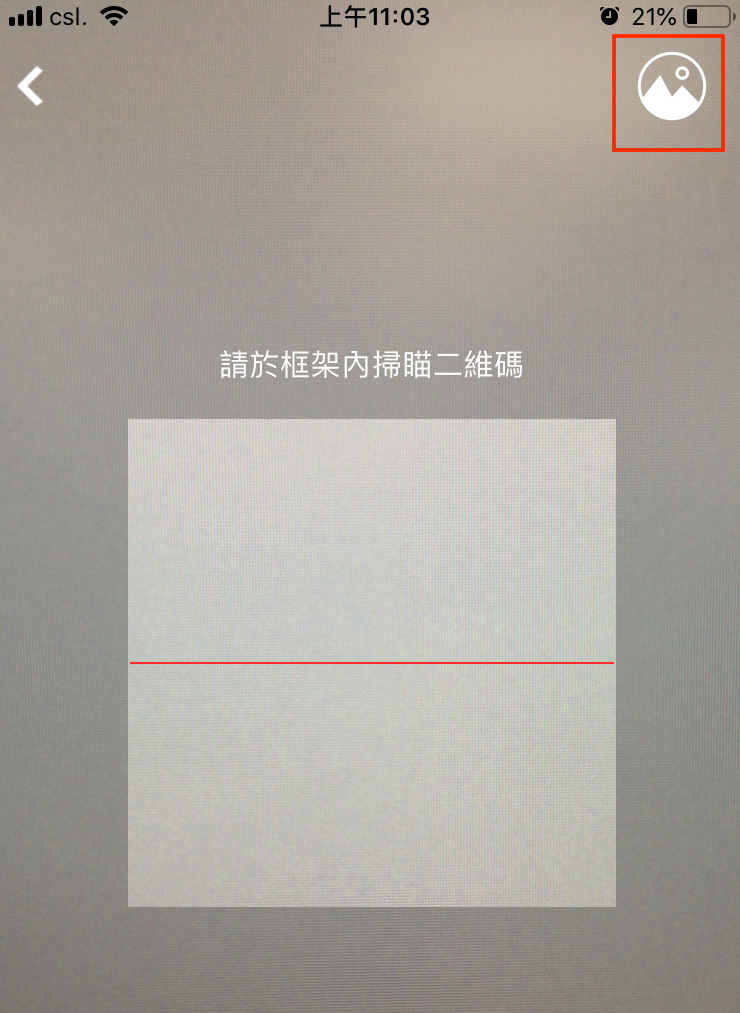
Step 4 : payment confirmed
Customers will then be directed to the Order confirmation page once the payment is confirmed.
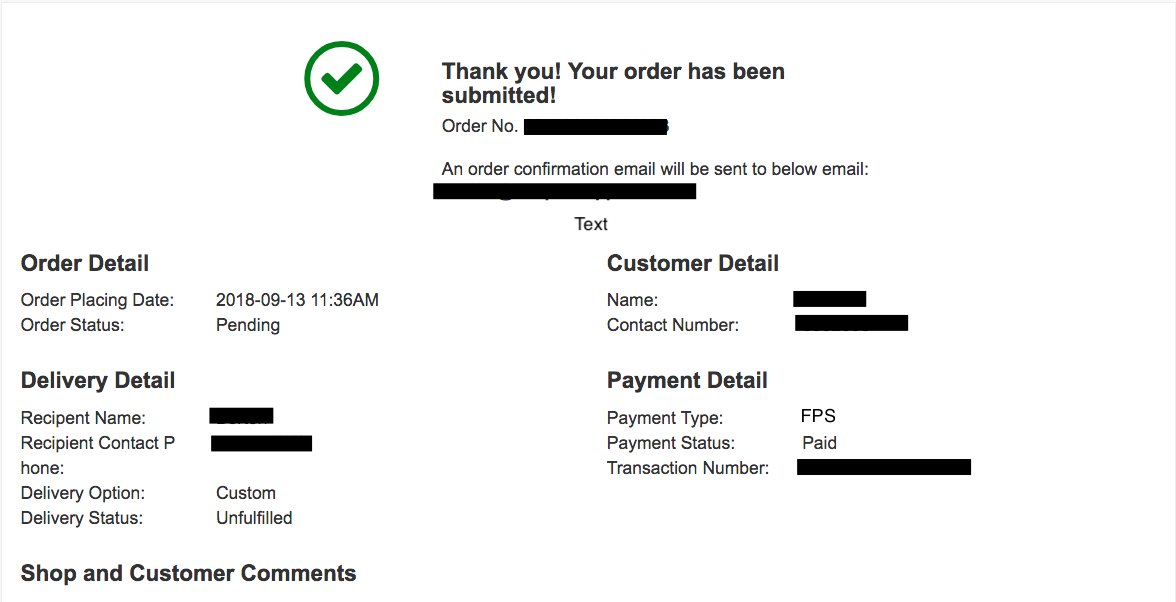
Method 2. PayMe via 95555280 (PayMe mobile app)
Download and open the mobile app on the mobile phone, go to the PayMe app, and select "Pay friends".
Method 3. PayMe via QR Code (PayMe mobile app)
Step 1: Use PayMe mobile app
Download and open the mobile app on the mobile phone, go to the PayMe app, and activate the scanning function.
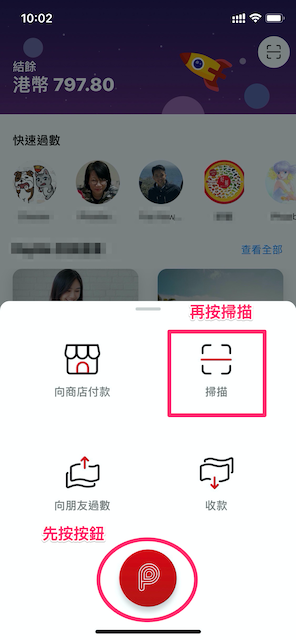
Step 2: Scan QR code
When the page will jump to the scan QR code page, scan the "Daily your health QR code" seen in this article.
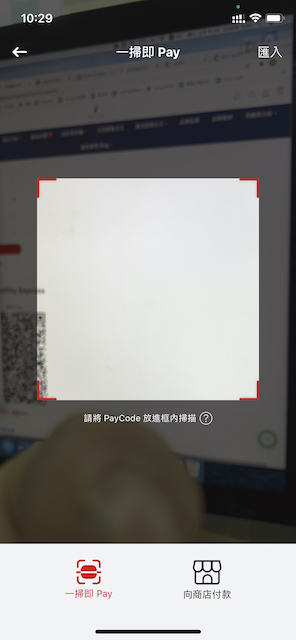
Scan "Healthy Express QR code" :

Step 3: Enter the order payment amount
When the customer completes the "Scan Healthy Express QR code" in the second step, the page will jump to the "Pay to the store page" and enter the order amount so that PayMe can complete the transaction.

If you have an online bank account and have not yet applied for PayMe, you can refer to this information how to register PayMe.
Method 4: ATM / Bank Transfer using FPS
(1) Guests can transfer payment through HSBC Bank, in either ways:
🏧 Deposit bank account number
👁🗨 DBS Bank (016 DBS)
Account name: Wing Hing Wai Organic Farm
Account number: 002189072
(2 ) Need to transfer funds within two days, otherwise we may have the chance to cancel your order.
Method 5: Credit Card Payment / X Pay credit card payment
If the customer chooses to pay by Shopline Pay /
X Pay credit card payment method, the guest must fill in the credit card information on the checkout page, and the information must be correct so that the bank can verify the credit card information.
With X Pay, customers can use their X Wallet app (with built-in X Pay payment) to pay for their purchases, and enjoy the benefits of $0 handling fees.
You can also use your Google Pay/Apple Pay to pay for purchases through our online payment system.
Payment by credit card will be charged the handling fee incurred by the supplier.
Method 6: PayPal
Paypal Account : likahung@gmail.com