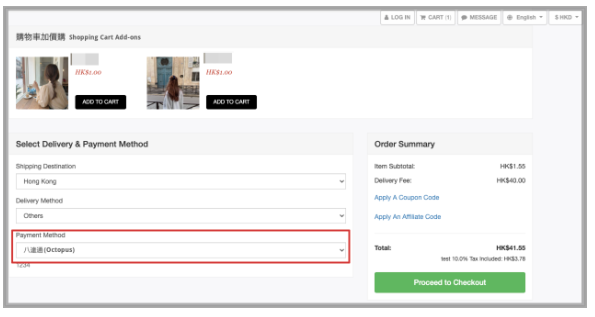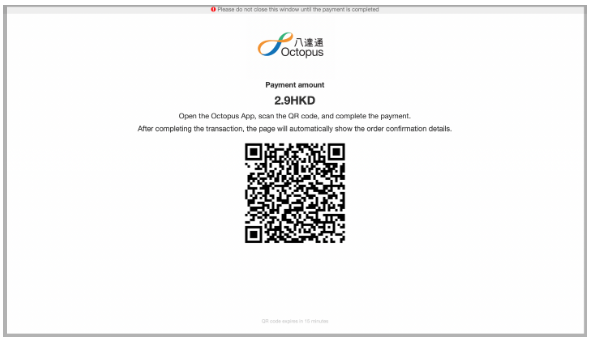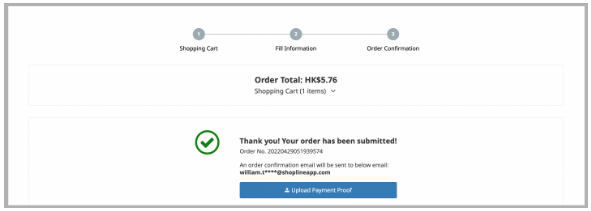How to make payment?
Download the Octopus App and register your Octopus number or Octopus wallet.
Select "Octopus" as the payment method at the checkout page
- Computer: Open the Octopus App, scan the QR code, and choose to pay by Octopus / Octopus Wallet / Octopus Mobile SIM
- Mobile device: The Octopus App will be activated automatically, and then choose to pay by Octopus / Octopus Wallet / Octopus Mobile SIM
- With Octopus: Place the Octopus on the back of the mobile device or on the Octopus Mobile Reader until the payment receipt is displayed;
- With Octopus Wallet / Octopus Mobile SIM: Debit directly from Octopus Wallet / Octopus Mobile SIM
Note: If you pay with Smart Octopus in Samsung Pay, please
click here for payment steps.
Customers can choose to pay by Octopus on the checkout page.
🔅 Note: Octopus is currently NOT available for fast checkout & Social Commerce - manual order.
🔅 The payment limit per transaction is HKD 3,000 (i.e. the Octopus stored value limit).
Once the customer finishes filling in the information required and clicks the Place Order button, a page with the Octopus QR Code will pop up.
🔅 Note: if the customers place orders with their mobile phone, they will be redirected to the Octopus App for payment, and will not need to scan the QR Code.
After the customer completes payment with the QR Code, they will be redirected to a page with information about the existing order.
🔅 Note: The Octopus QR Code expires in 15 minutes.
If the QR code expires or the customer cancels payment in the Octopus App, it will stay on the QR Code page. If the customer using the mobile phone doesn't complete payment in 15 minutes, they will be redirected to your online store.
How can I confirm the success of online payment using Octopus Online Payment Service?
When the transaction is completed, you will receive the following payment confirmation:
- Octopus Online Payment Reference Number issued by our company to confirm successful payment
- A confirmation email or receipt from the merchant to confirm the order
If you are having trouble receiving these two payment confirmations, please refer to "How can I check my payment status?"